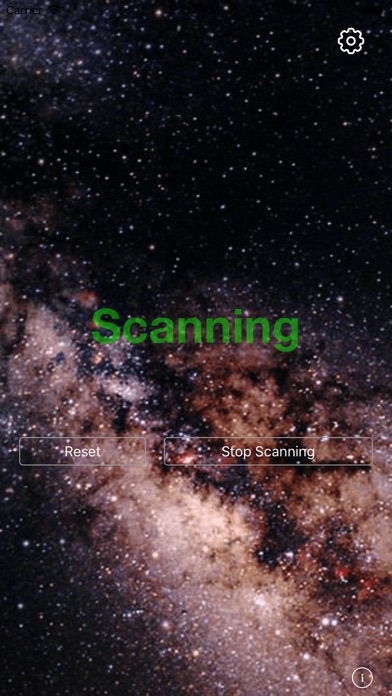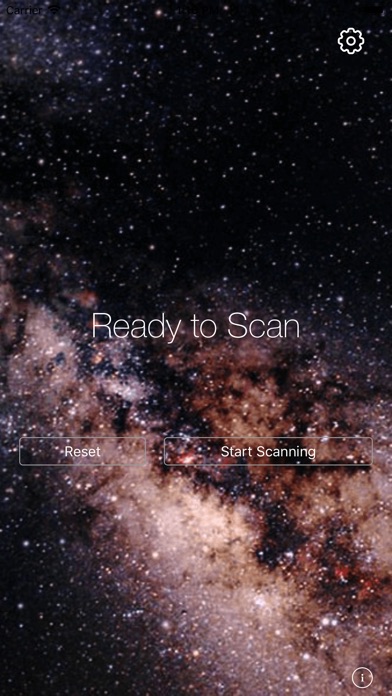
Usage:
1) Opening screen shows "Ready to Scan", in bold text on top, and two buttons; Reset and Start Scanning.
2) Before initiating scanning the iPhone must be positioned where it will not be moved for the entire time it is in scanning mode. The reason is that the app uses the internal magnetometer compass to detect anomalies. The app cannot distinguish between whether it’s been moved, or an external magnetic anomaly occurred. You may want to connect external power to the iPhone before initiating scanning.
3) Hit “Start Scanning” button to start scanning. The word "Scanning" will fade in and out on the screen to confirm the app is operating. If a magnetic anomaly is detected, the screen will flash "Magnetic Anomaly Detected" and provide the date and time of the detection. An audible alarm will sound for 15 seconds and then reset itself. Leaving the detection data on the screen.
To Stop Scanning; hit the "Stop Scanning" button.
To Test Application:
When the app is scanning, rotate the phone 45 degrees or so. This rotation will be interpreted as a magnetic anomaly, and trigger the Magnetic Anomaly Detected.
Settings:
By clicking the setting icon, opens the Setting Screen.
Here you can adjust the sensitivity of the magnetometer using the slider.
You have the option of setting the application to automatically create incident logs.
Automatic
Logging:
If an incident is detected, the event information, Time, Date and GPS location are automatically logged.
Manual Logging:
If an incident is detected, you will be given the option to record the event information to the log.
Accessing Logs:
By selecting the Logs text on the main screen opens the log. Each log incident recorded is here. You can delete a log by sliding the log entry to the left and hitting delete.
If you tap on a log entry if will bring up a map, showing the GPS location of the incident.
More About UFOs
More than 1/3 of Americans believe in UFOs and one in 10 Americans believe that they have seen a UFO according to a study by National Geographic Channel.
The UFO detector uses the iPhone internal magnetometer for detecting magnetic anomalies.
It continuously monitors its surrounding area for any magnetic and electromagnetic anomalies.
UFO sightings are reported all over the planet by thousands of people. The real question is whether UFOs are interstellar vehicles visiting Earth.
Most UFO sightings can be classified as misidentified aircraft, planets or other aerial phenomena, but not all of them.
There is a small percentage of UFO sightings that cant be explained by any known aircraft or natural phenomena. It is this small percentage of UFO sightings that create an exciting possibility.
Over the years, many real UFO sightings have reported simultaneous electromagnetic disturbances.
The UFO Detector is designed to sense these electromagnetic disturbances and signal their detection.
Happy Hunting